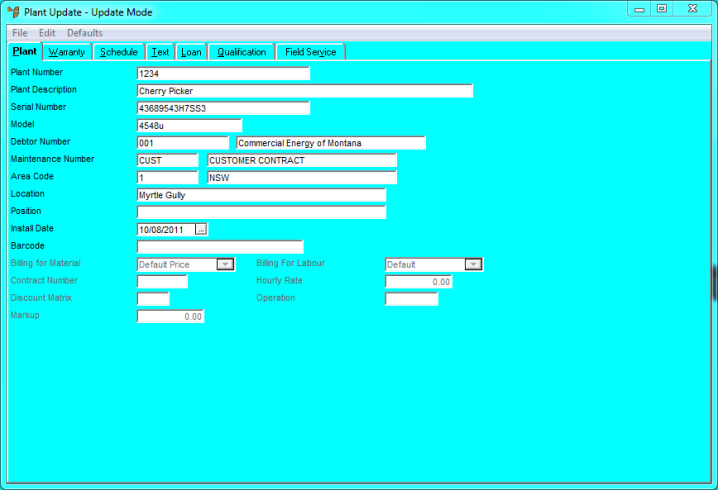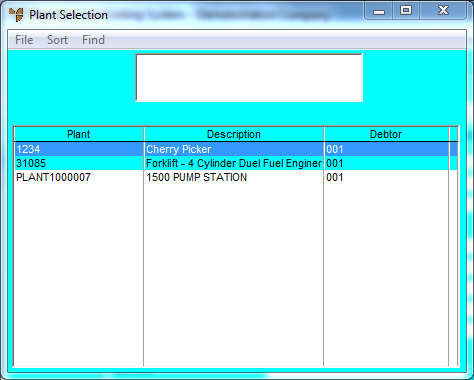
Micronet displays the Plant Selection screen.
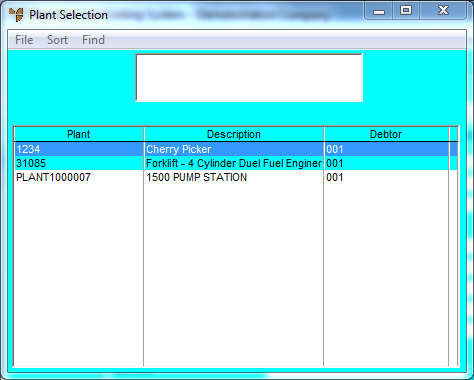
If you have more than one screen of plant items, you can use a partial key search. For more information, refer to "Using Partial Key Searches".
You can sort plant items by ID, description, debtor, barcode or maintenance agreement.
Micronet displays the Plant Update screen in Update Mode, with the details of the plant item you selected.